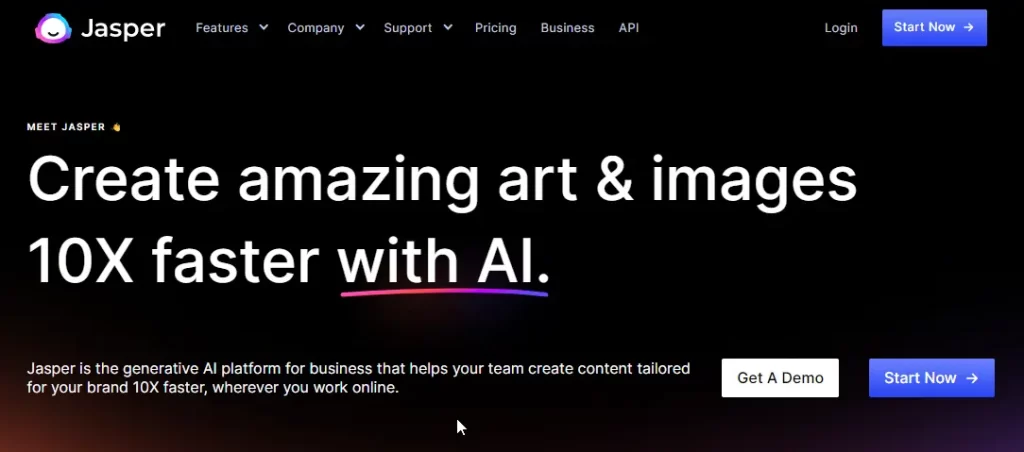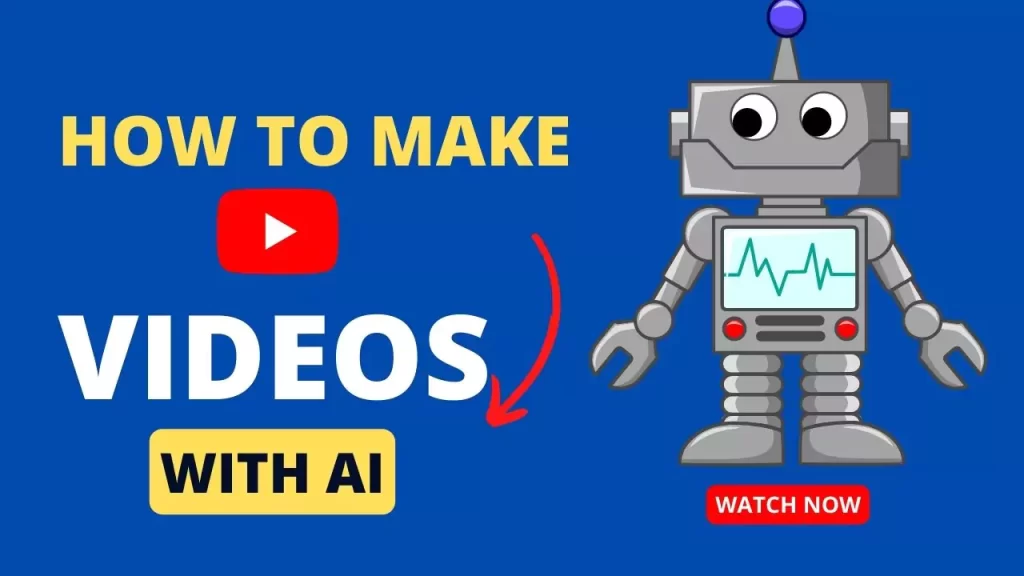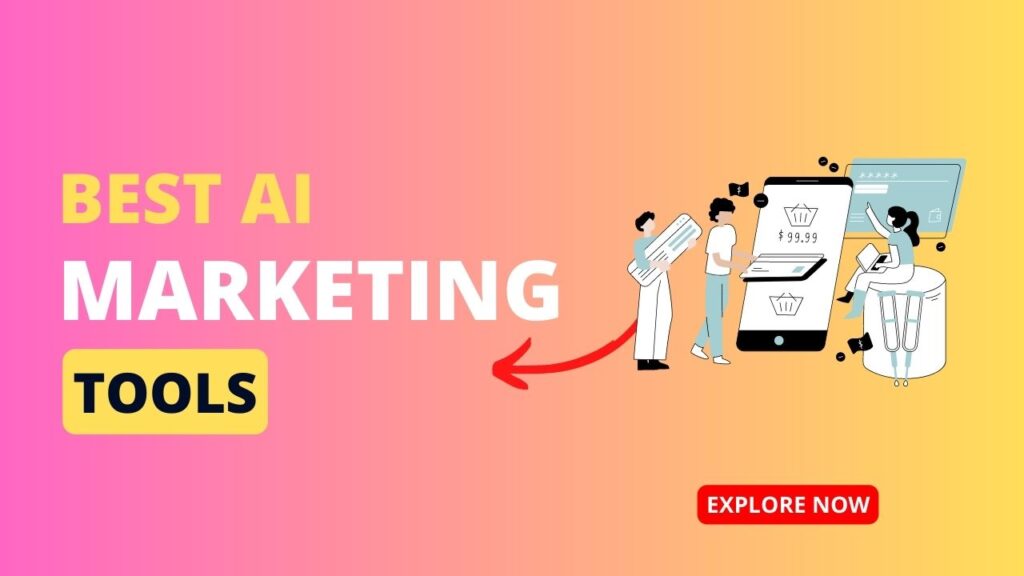Imagine with Meta is an image generator tool that has been released by Meta AI. The tool is free to use and powered by Meta’s Emu Model.
The model is trained on over 1.1 billion images and videos posted on Facebook and Instagram.
The tool gives high-quality images with very good images. We will see how you can access the tool from WhatsApp, Instagram, and Messenger.
What is Imagine With Meta AI
Imagine with Meta is a text-to-image AI image generator tool powered by Meta’s Emu AI model.
This AI model is used to create stickers with text prompts and apply the effect to text prompts in social apps like WhatsApp, Messenger, and Instagram.
It was exclusive to the US but now Meta made it a stand-alone tool to generate images based on text prompts like Dall.E, Midjourney, and other AI image generator tools.
The tool is powered by the Emu AI model and it gives promising and cool images. I have tested Imagine with Meta and Bing Image Creator which is powered by OpenAI’s Image generator Dalle.
I have found much more realistic and vibrant-looking images.
The Emu AI model is trained on public Facebook and Instagram posts without the use of images shared in private with friends and family.
The model is trained on 1.1 billion images—This seems like a lot of images but over 95 million new images and videos are posted daily.
Compared to the images posted on Facebook and Instagram over the years, it is a small subset of images that have been trained on.
If they think of increasing the amount of trained images and videos, it might surpass the top models.
How to use Imagine with meta AI From Everywhere
You can use and access the Imagine with Meta tool by going to imagine.meta.com. You need to have a meta account to use the tool, which you have if you use any of their social media apps.
The tool is currently available to people based in the US (or use can use a VPN to change the location to use).
You can use this tool on a mobile and desktop browser by going to the URL: imagine.meta.com
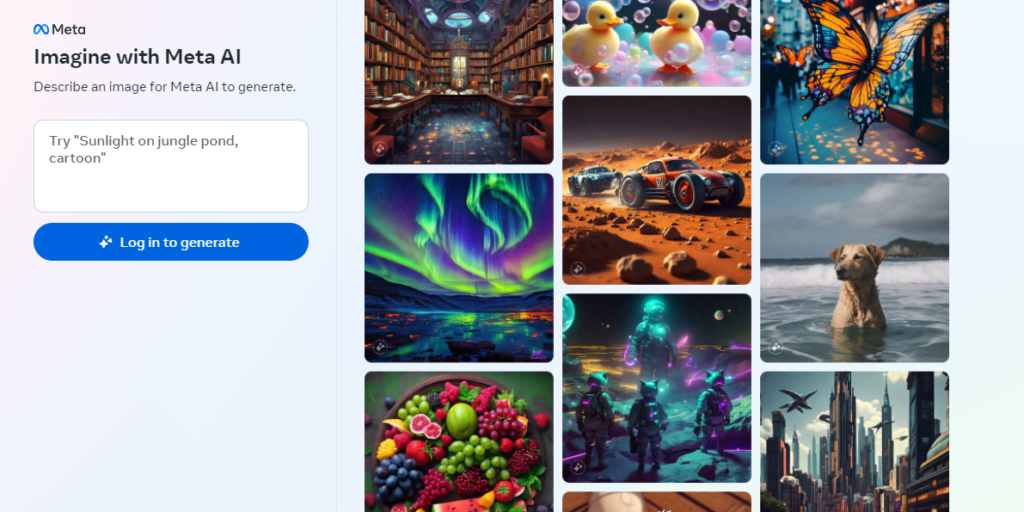
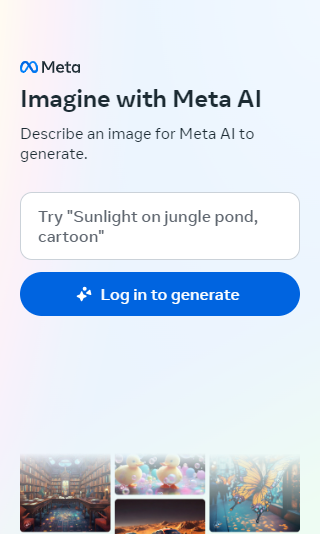
You can use your Facebook or Instagram account to use the app or you can continue with email to use the tool.
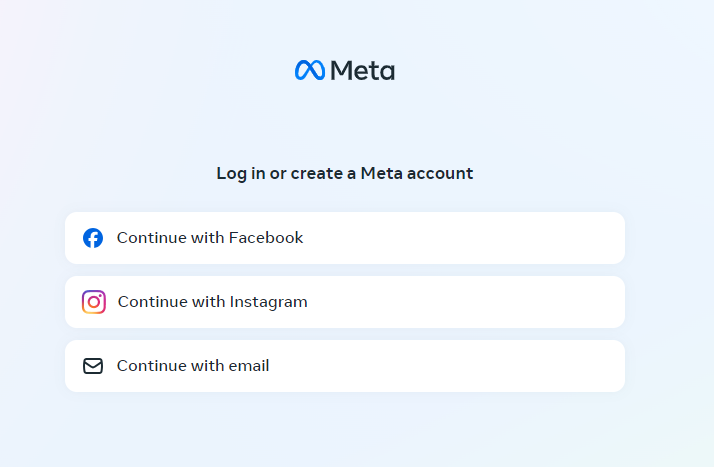
Once you log in you can see the textbox where I have entered “panda” and you can click on “generate” to generate the images for you. It will give you 4 variations of an image prompt.
After you generate, you can download the images from the three-dot bar.

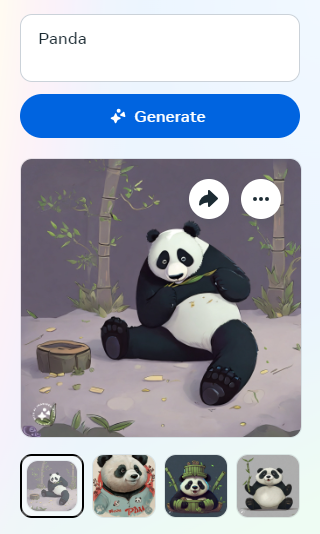
Imagine with meta AI Images with Examples
To test the image generator tool, I go to ChatGPT and give a prompt to test the tool with 5 levels of difficulty to generate an image. I will test the tool with OpenAI’s Dall. E 3 with the help of Bing Image Creator which is free to use.
Level 1 – Easy: Prompt: “Generate a simple, colorful abstract pattern with basic shapes like circles and squares.”

Level 2 – Moderate: Prompt: “Create an image of a beach sunset with palm trees in the background.”
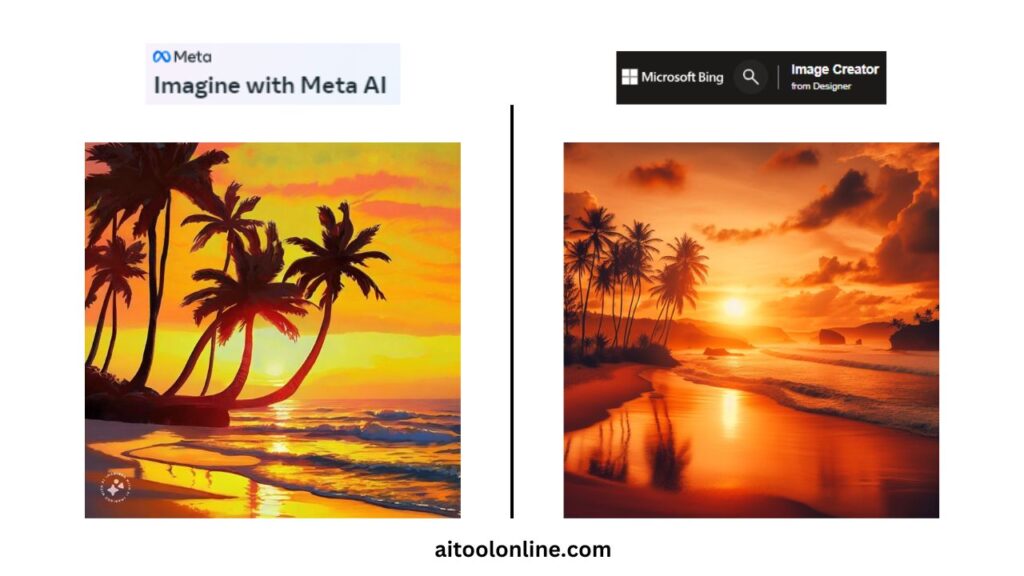
Level 3 – Intermediate: Prompt: “Generate a realistic depiction of a cat sitting on a windowsill with a cityscape in the background.”
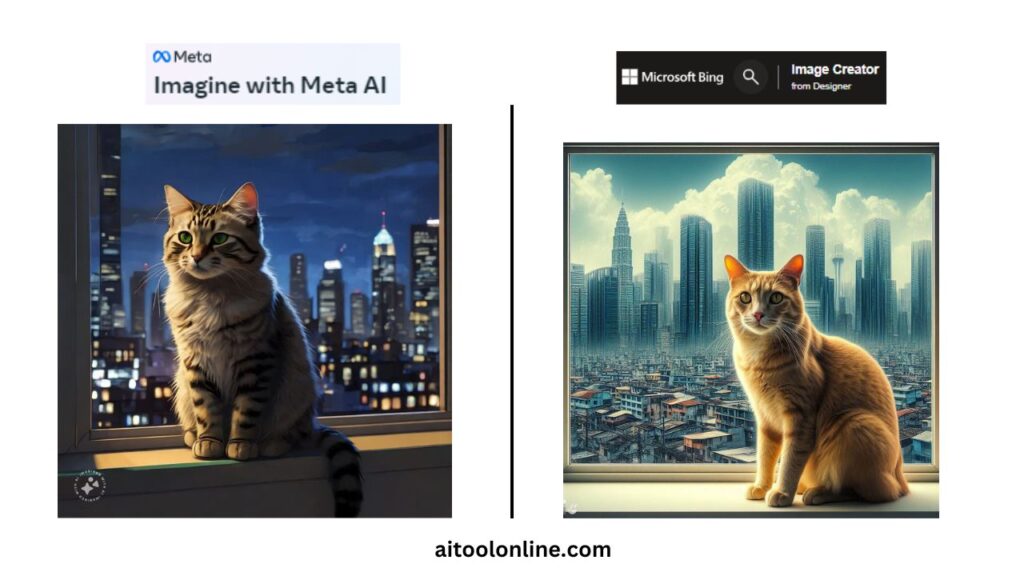
Level 4 – Challenging: Prompt: “Produce an image of a futuristic cityscape with flying cars and advanced architecture.”
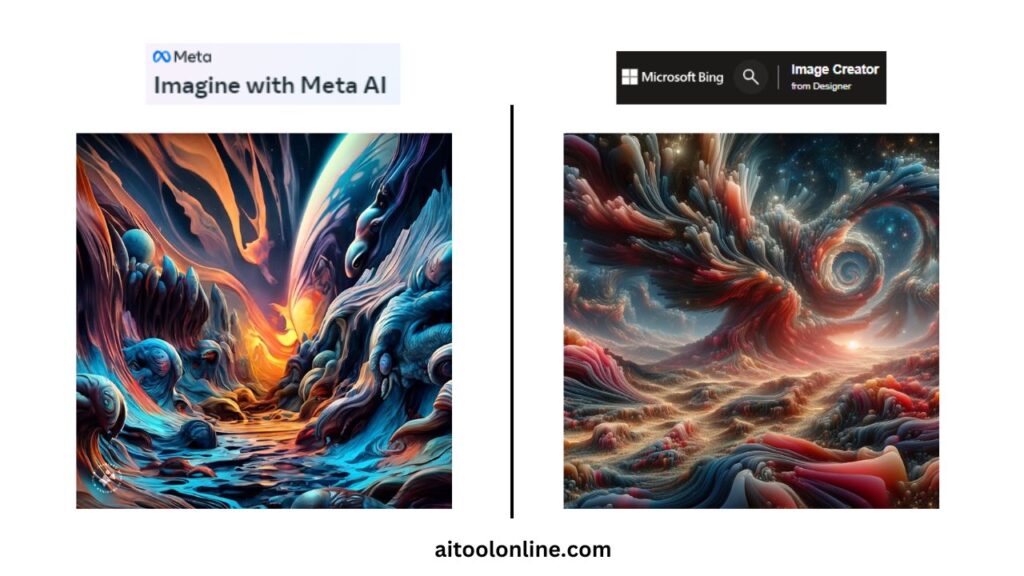
Level 5 – Hardest: Prompt: “Generate a surrealistic scene of a space-time rift with morphing landscapes, alien creatures, and distorted physics.”
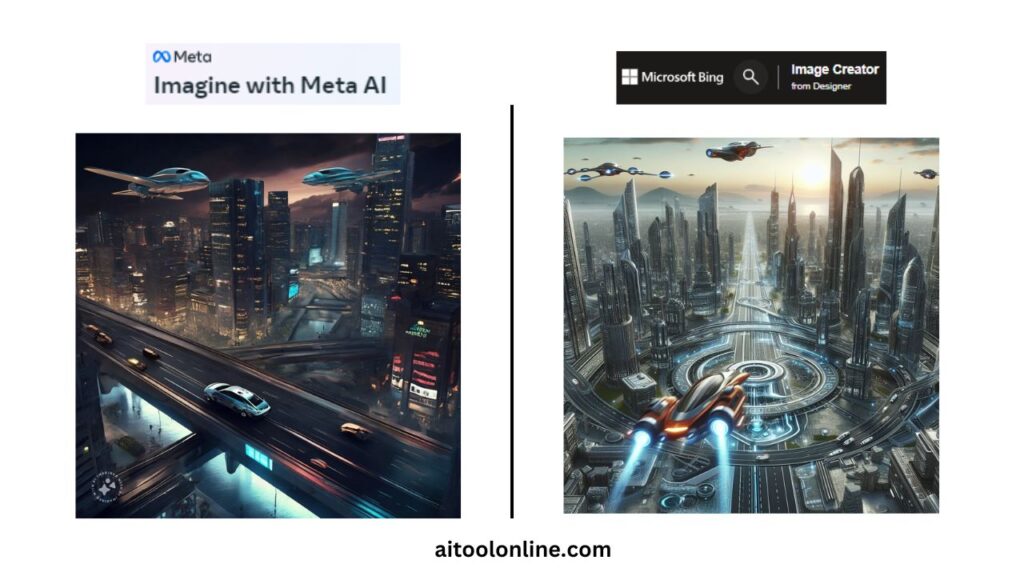
You can compare these images and you can use these prompts to give to Imagine with Meta and Bing Image Creator. They both are free to use, so test yourself.
FAQ:
Is Imagine with Meta available in India?
Imagine with Meta is only available for the US for now. But you can use a VPN to change the location to the US to use it.
How do I get access to imagine with meta?
You can access the Imagine with Meta tool from imagine.meta.com. It is only available to the US but you can use a VPN to change location.
Is Imagine with Meta free?
Yes, Imagine with Meta is free to use and you can access it from imagine.meta.com.
How to use Meta AI image generator?
To use the Meta AI image generator tool, Imagine with Meta—go to imagine.meta.com and log in to use the tool.