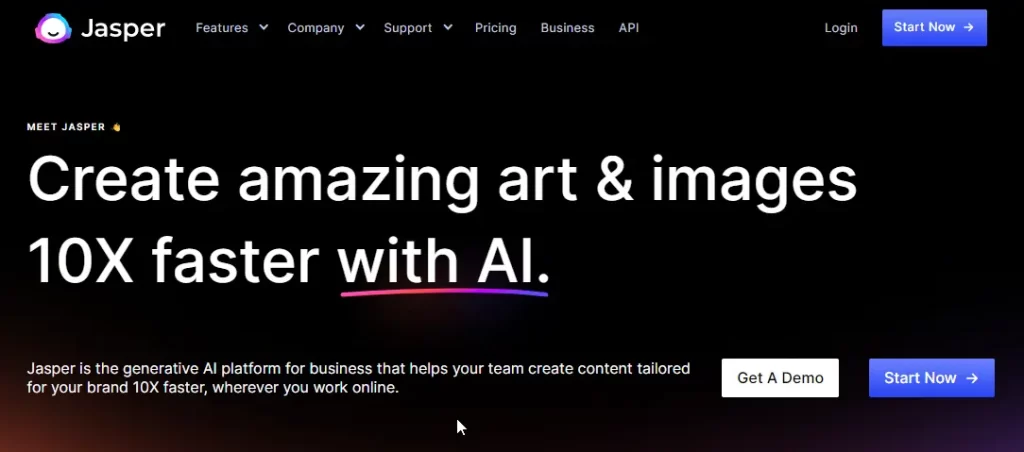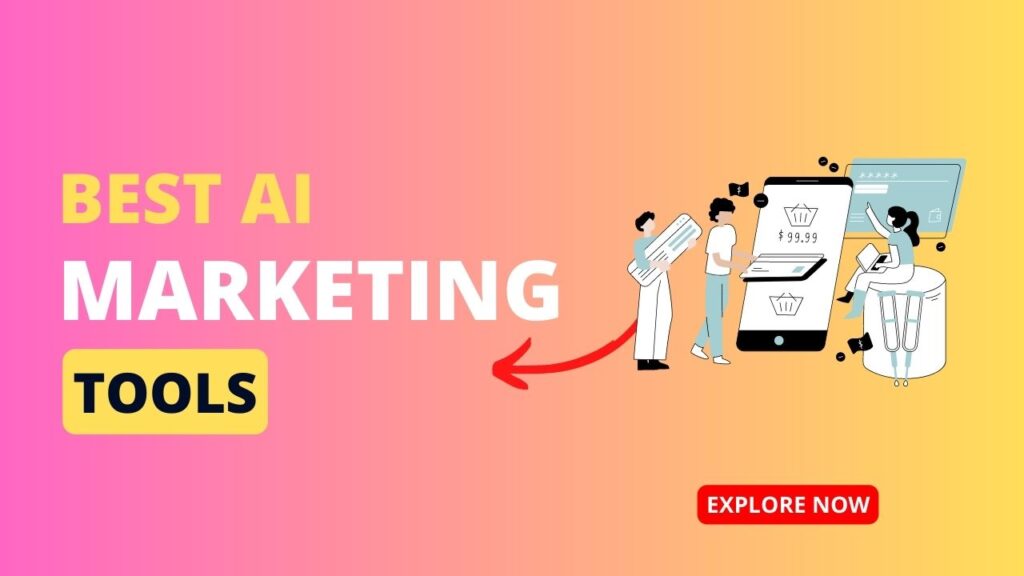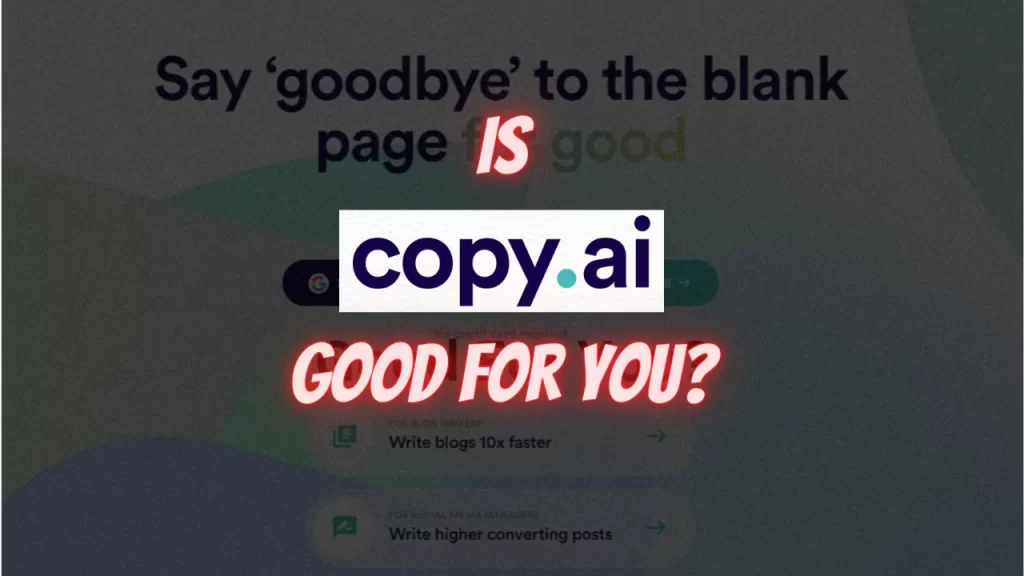Do you want to make youtube videos? Making youtube videos nowadays is easy and you just have to do little work to create youtube videos.
Many ai tools could help you to create the most efficient youtube videos that could make you money.
But if you are thinking, AI will do all the work and you don’t have to do any of the work then you just missed it.
You have to do all the ideation and creative and assembling work.
AI could assist you to create videos but you have to make them correct and accurate accordingly.
So what do you need to start a youtube channel and create youtube videos?
- The Right Profitable Niche where you should have knowledge or expertise in.
- Video Ideas
- Right Title and Description
- Voice Over or In-Person Speaker
- Clean Audio
- Video Editing
- Assembling and Publish on Youtube
So you can use AI tools to automate most of the work I have stated in the 7 steps. like,
- Video Ideas and Script – Chat GPT
- Image – Stable Diffusion / Midjorney / Dalle 2
- Youtube Captions – Adobe Sensei Feature Auto-caption
- AI Avatar for Youtube Faces – Synthesia
- Audio – Adobe Podcast / Krisp
- Audio Editing – Descript
- Youtube Thumbnail – Canva
Find a Profitable Niche
To make better youtube videos and make money out of it, you have to find a profitable niche where you will make the most money with a small no. of videos.
So How to Find a Profitable Niche?
- Make videos on your expertise, where you will have the knowledge and a broader view of the market.
- Use tools to find Profitable Niches like ChatGPT
ChatGPT – Find a Niche
You can use ChatGPT to find a good profitable niche to work on.
Better than what you just have to know about ChatGPT is that “Its everything is right prompts to give you better and desired results”.
So I go to give some prompts like, “Find me the best and most profitable youtube video profitable niche where I could easily rank for and make more revenue from AdSense” or “Tell me about the niche where I can easily make videos”.
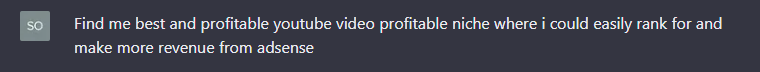
Make sure to check the niche on going to youtube better making deciding which niche you want to make videos in.
You can select a profitable niche or create videos on your expertise.
Now after finding your perfect niche you will have to get some youtube video ideas to start working on your youtube channel.
Get Video Ideas
To get video ideas you can browse through youtube and can see what type of videos people are making and this will give you a bird’s eye view of getting ready for youtube videos.
You can use various tools like ChatGPT and Jasper to find video ideas.
ChatGPT – Find Video ideas
You can also find video ideas using ChatGPT, but again, it’s all about prompts.
How good and accurate the prompts are, accordingly you will give video ideas.
Let me give an example in the niche of “Best smartphones”, I will go to ChatGPT and type, “Find me some youtube video ideas in the niche “best smartphones” and ChatGPT gave me some youtube video ideas where you can make videos on.
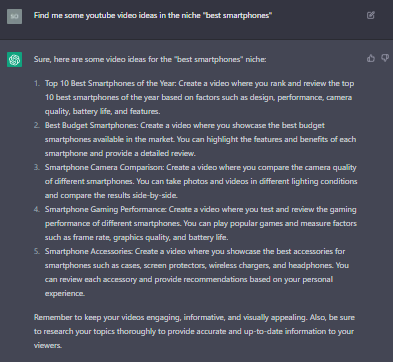
Jasper AI – Find Video ideas
With the help of Jasper AI, you can also find video ideas to create youtube videos. You can use the template to find video ideas.
Read: Jasper AI Review – Features, Pricing, And Pros And Cons
Audio Editing/Video Editing
Most people neglect the audio part but it has an essential effect on making an impact on your videos.
So, the more pleasant the audio, the more people are likely to stay and listen. There are plenty of options out there for audio editing.
You can record for yourself in a closed and silent environment and let the ai to do that part. Here are some tools that would help you to crisp and sweet your audio.
In terms of video editing, you can hire an editor or use AI tools to create avatars and add stock footage to create videos.
Synthesia is one of the tools that will help both with audio and video editing.
You can add an avatar or your face to create videos and add audio and background music.
Adobe Podcast: AI-powered audio recording and editing, all on the web
If you have a podcast channel or you record remote interviews or talk shows then you can use adobe podcast.
It has a powered audio recording that will help you to record and edit your recordings on the web.
You can edit your transcripts and it automatically deletes that part in the recording.
You can remotely record your podcast or videos and while you record, you can cancel your unnecessary noise, so that you can have a clear and sharp voice.
Pricing: Adobe Podcast is still beta stage and you can get it for free.
Descript: Audio, video, and transcript
Descript is an audio and video recording platform you can use like adobe podcast, but it’s better.
You can have the transcripts of the audio and you can edit the transcript to edit your podcast.
With Descript you can edit your video, transcript, record podcasts and you can create your own AI voices.
Pricing: Free, Creator ($12 per user/month) $144 billed annually; Pro ($24 per user/month) $288 billed annually.
The free plan is a good considering it has a 1hr/month transcript per editor which if you use it for youtube videos then you can get 6 10-minute long youtube videos.
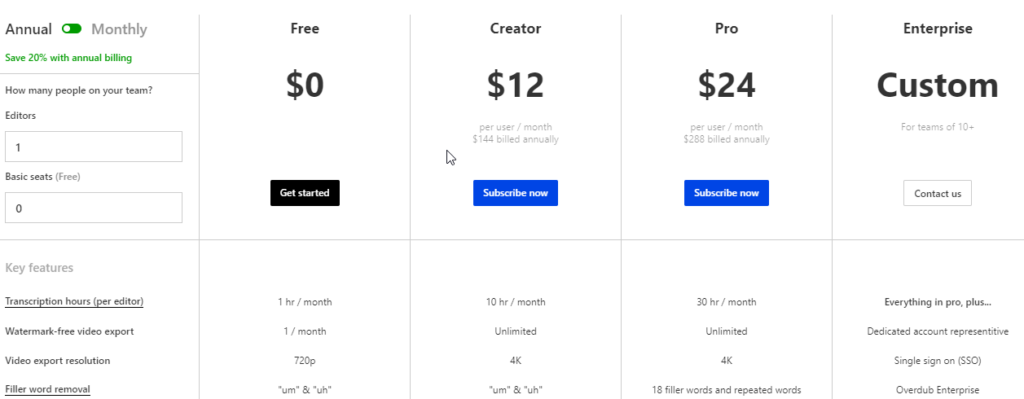
Synthesia: Best AI Avatar Video Editing
Synthesia is an AI video editor where you can use AI avatars and voice to create your videos.
It has lots of AI avatars to create videos, product demos, and other testimonial videos.
You can give the text file to give the narration in AI voices, it has 120+ AI voices and accents.
It will make your youtube videos very easy to make.
Features:
- 85+ AI Avatars
- 120+ Languages and accents
- 55 Pre-designed templates
- Media library and Design elements
- Screen recorder and Background Music
- You can create your custom avatars
Pricing:
Synthesia comes with a personal plan of $30 per month with 10 video credits per month. it also has a corporate plan, which you can see on its pricing page.
Image and Thumbnail
You need images to have an attention-worthy and attractive video. You can use these images on your youtube videos and also in your youtube thumbnails.
Canva – For thumbnails
Canva is an easy-to-use photo editing platform with lots of templates and graphics to use.
Most people use this tool to create awesome YouTube thumbnails and you can do it too.
You can see the poster images from the images created in Canva. You don’t have to be a graphic designer to use the Canva tool, you can easily start using it now.
Pricing: Canva comes with different plans for different people. If you are a beginner and start starting out you can use it for free.
It has 250,000+ free templates. 1 million plus stock footage, and 100+ design types to use.
Pro tip: You can use the premium version graphics while you use and then you can save it as a draft and it will get a watermark but it’s fine for small graphics—it will be hard to notice.
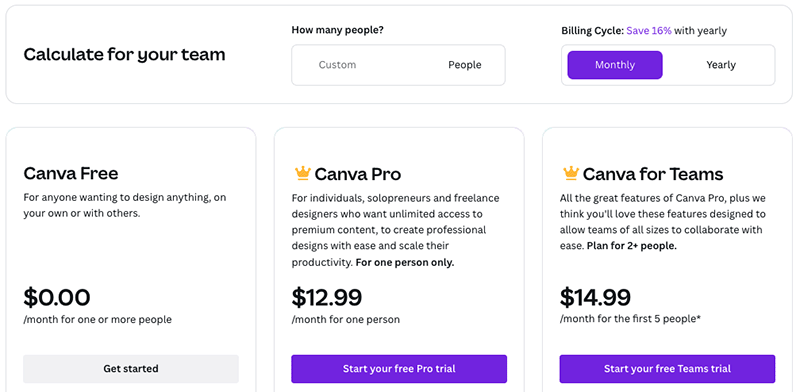
Here is the different pricing:
- Free
- Canva Pro: $12.99/month for one person
- Canva for Teams: $14.99/month for 5-person
- Teacher and students: Free but you have to be verified.
If you are one person, you can go with Canva Pro, if you have a team of Canva for Teams, it’s best.
Stable Diffusion
Stable Diffusion is a text-to-image AI generative tool that will help you to create free images from your text.
You can give prompts to the tool to generate your required images. The more precise the prompt is, you will get accurate and your desired images.
Midjorney
Midjorney is also a generative AI image platform to use. You can use discord to get access to the mid-journey.
You can use the app for free and it has paid plans also.
Pricing: Basic plan with $8/month, Standard plan $24/month, Pro plan $48/month
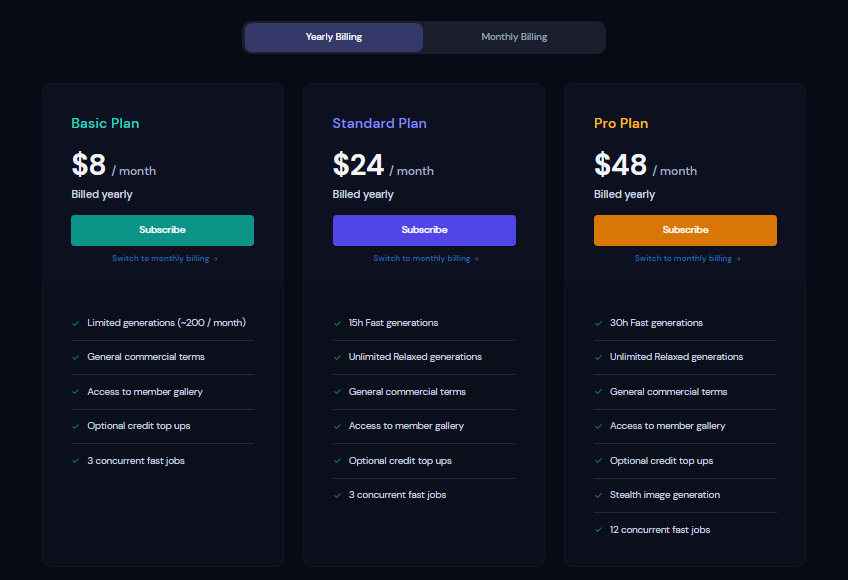
Dalle 2
DALL·E 2 is an AI generative image tool that will help you to create images based on your prompts and the description of the art.
You can give prompts based on your need and you can use these images in your youtube videos.
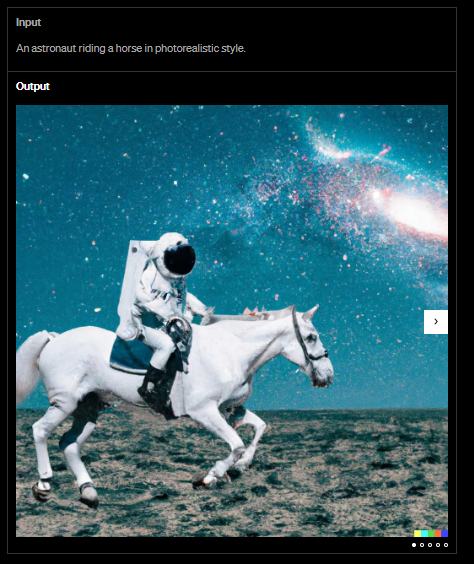
Unsplash – For Stock Images
Unsplash is a free image library where you can find lots of high-quality images from different categories.
It’s free to use and you can upgrade to Unsplash plus for $4/month. You can use these images in your youtube videos.
Publish on Youtube
Finally, publish on youtube using these tools. You can create images, and edit videos, and scripts with the help of AI.
You can start your youtube channel using AI tools now. But you have to use your mind to get improved from time to time.