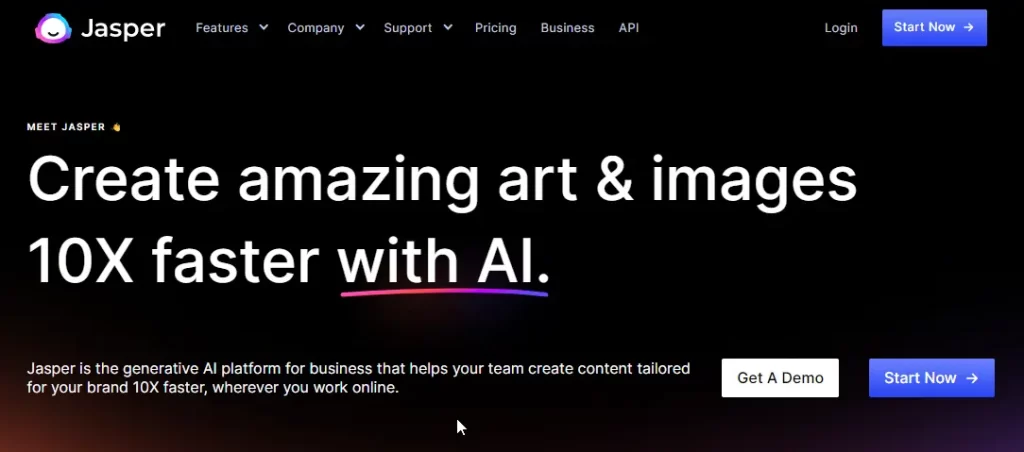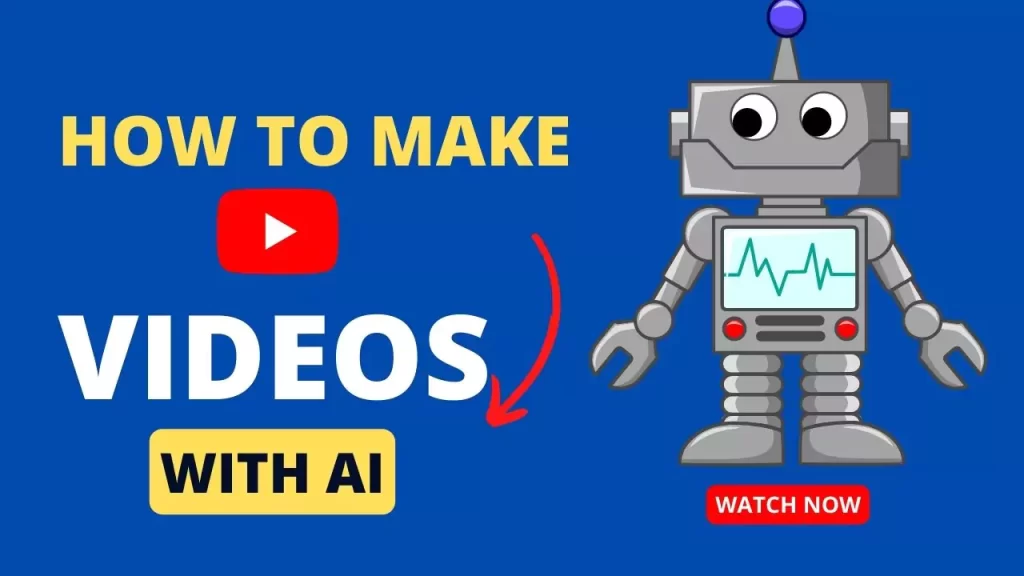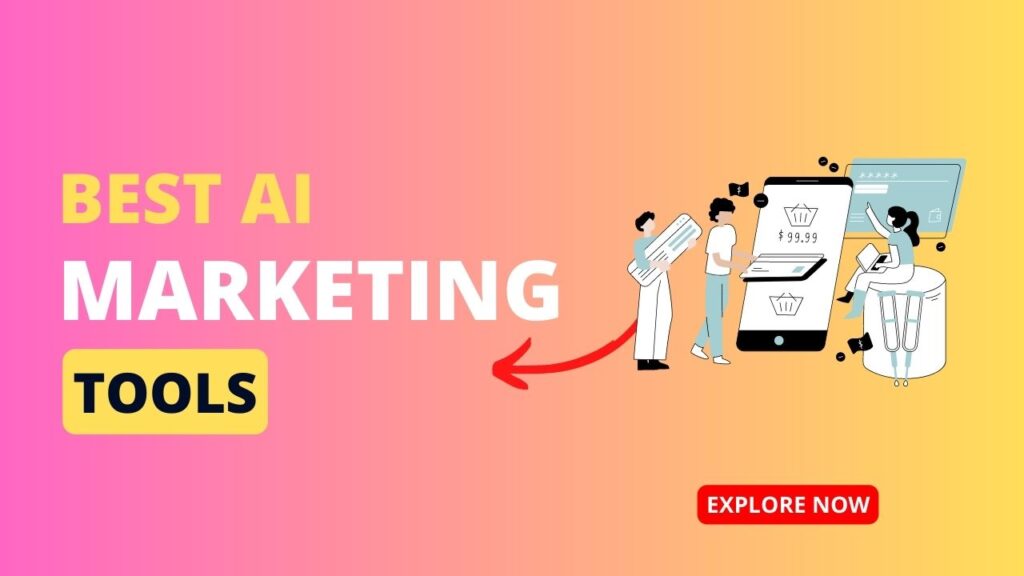Want to take your social media profile to the next level with customized 3D AI-generated images? Using Bing AI, you can create stunning illustrated photos of a girl tailored to your prompts.
Follow this in-depth guide to learn how to produce vivid, high-quality 3D rendered images of girls for platforms like Instagram, TikTok, YouTube, and more.
You can use the prompts for boys and girls to generate AI images.
Sign Up for Bing AI Image Creator
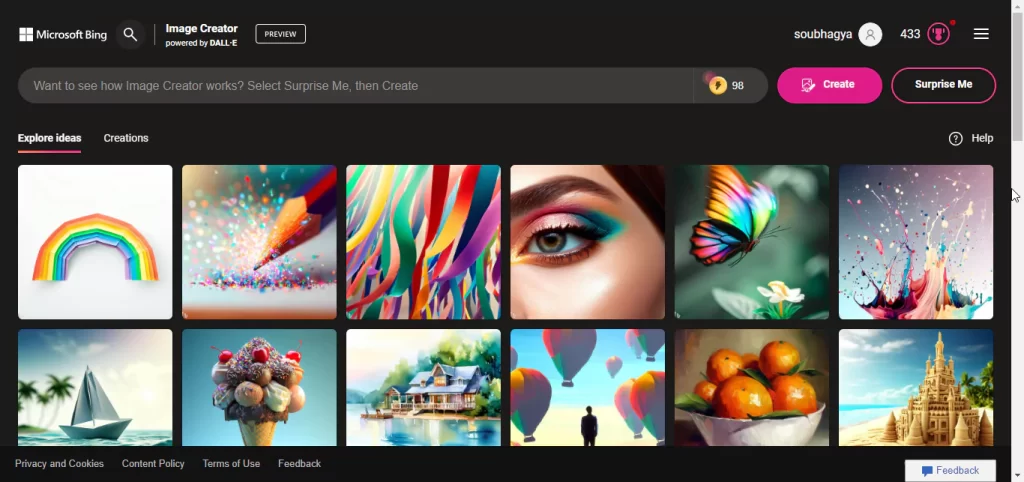
Go to Bing.com and register for a free Microsoft account.
This will grant you access to the Bing AI image generator. Take note of the limited number of free generations allowed per month.
Paid subscriptions provide more image-generation capabilities.
Prompting Guide
Spend time thinking of descriptive words and phrases to include in your text prompt. Really paint a picture of the girl image you want generated. Specify things like:
- Age and ethnicity of the girl
- Hair length and style (wavy, ponytail, braids, etc)
- Facial features like eyes, makeup, expression
- Outfit details – dress, pants, shoes, jewelry, etc
- Any accessories like phones, bags, props
- Background setting and scenery
- Lighting and color tones
Get very creative and specific with the wording. Here are some example prompts to inspire you:
TikTok Star:
“Generate a vibrant and energetic 3D illustration of a girl showcasing her dance or talent, inspired by TikTok. Dress her in trendy TikTok-style attire. The background should feature a TikTok profile page with the username ‘DanceQueen’ and a lively profile picture.”
Bubbly Blogger on Tumblr:
“Create a fun, energetic 3D scene of a smiling teen girl taking photos and typing on her phone, with the Tumblr logo. She has curly hair and wears a stylish casual outfit. The background is a Tumblr profile page titled ‘HappyLifeBlog’ with 10,000 followers and a matching avatar.”
Artistic Filmmaker on YouTube:
“Design an artistic illustration of a creative girl directing a video shoot, with a YouTube logo. She wears a beret, headphones, and an oversized hoodie. The backdrop is a YouTube channel titled ‘IndieFilms’ with 100,000 subscribers and a matching icon.”
Coder Girl on Twitter:
“Generate a graphic of a young girl programming on a laptop, surrounded by tech and Twitter logos. She wears geeky glasses and a Twitter logo tee. The background shows a Twitter page titled ‘@codergirl’ with 50,000 followers and a matching profile pic.”
Hip Hop Dancer on Instagram:
“Create an urban-style illustration of a girl dancing in the streets wearing streetwear. Put her in front of the Instagram logo. The backdrop shows an Instagram profile ‘@hiphop_dancer’ with 500,000 followers and a complementary avatar.”
Fashionista on Pinterest:
“Produce a colorful graphic of a stylish girl posing with her outfit photos and Pinterest mood boards. She wears bright clothes and accessories. Behind her is a Pinterest profile ‘FashionInspo’ with 20,000 followers and a matching image.”
Generate the AI Image
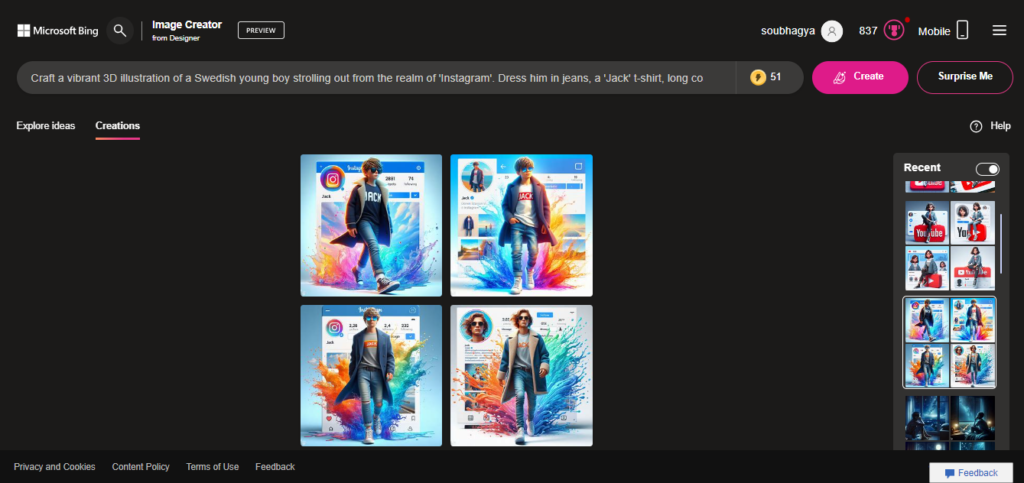
Type your prompt into the text box and hit “Generate image” to create the 3D picture. If needed, tweak the wording and generate again until you get the desired look.
Pay attention to adjusting the girl’s pose, outfit, accessories, facial expression, backdrop, camera angle, lighting, color tones, and other details.
Add Your Face to AI images with Remaker AI
The next step is to integrate your face into the AI image you previously generated and downloaded. For this step, we’ll use remaker.ai to combine your photos with the AI image.
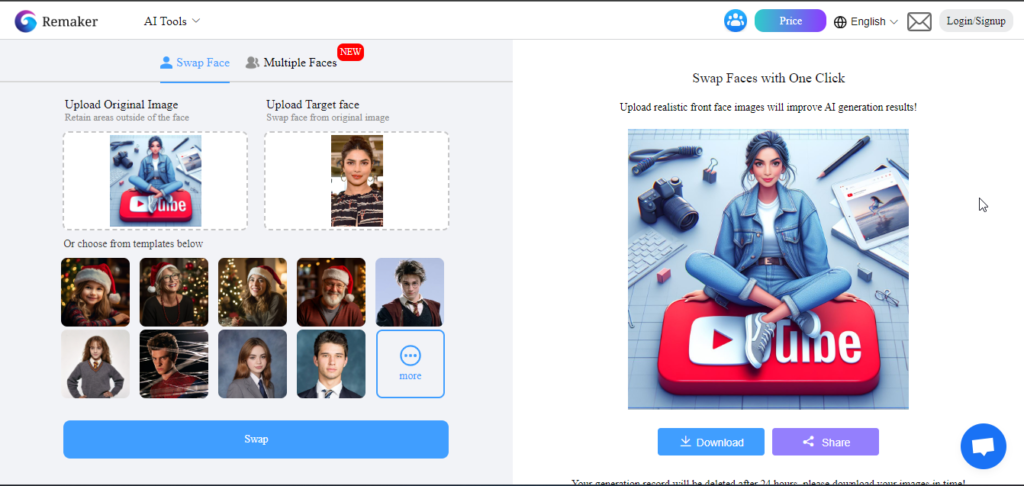
- Go to Remaker AI’s Face Swap tool.
- First upload the AI image you generated.
- Then upload the best photos of yourself you want to add.
- Click “Swap” and it will produce the final image.
Now you can use the AI image with your face on social media to stand out from the crowd. Try out AI images with your own face and see what results you like. Then you’ll be good to go!