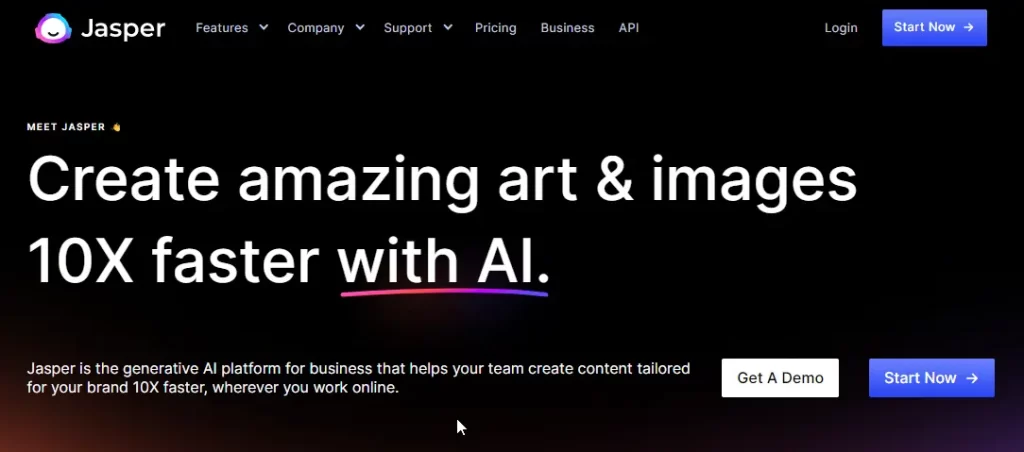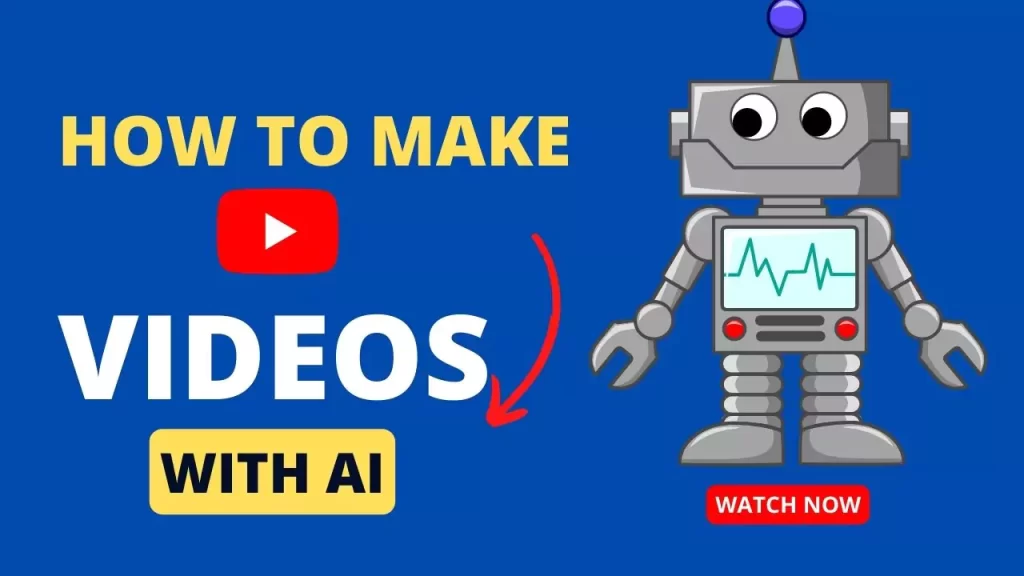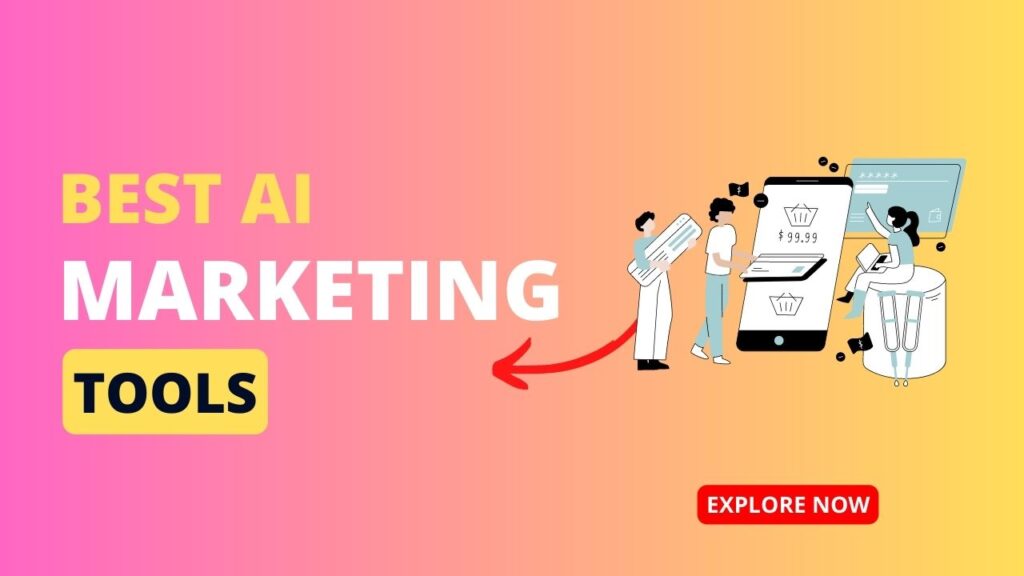Social media profiles with customized AI-generated images are becoming very popular. Using AI image generation tools like Bing AI, you can easily create unique and stylized pictures of yourself for platforms like Instagram, Facebook, and more.
In this guide, we’ll specifically cover how to make AI social media photos tailored for boys. You can see prompts for both boys and girls.
With the right prompts and techniques, you can produce vivid 3D-rendered images of a boy with various backdrops and themes.
Generate AI images With Bing Image Creator
First, go to the Bing AI site and create a free Microsoft account if you don’t already have one. This will allow you to generate images through the Bing AI image creator.
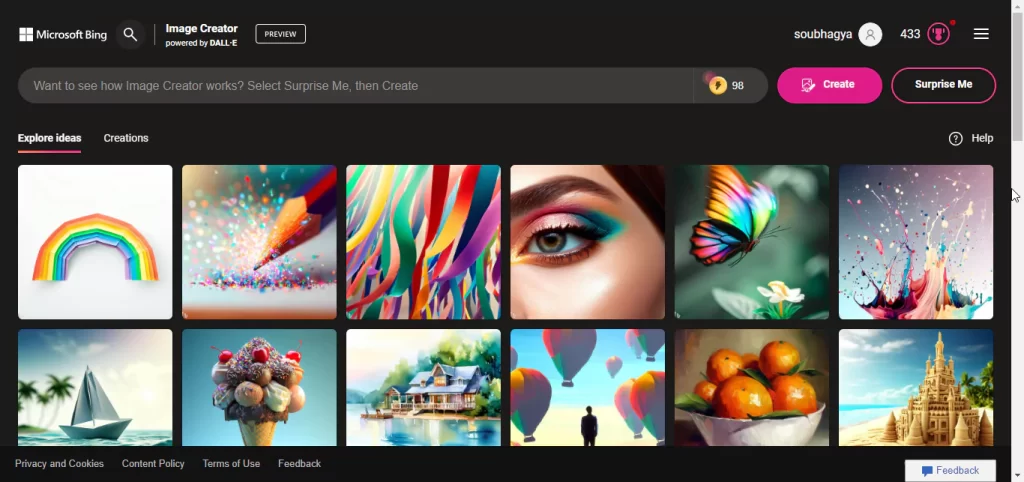
They offer a limited number of free generations per month, so keep that in mind. Paid subscriptions allow for more image generations.
- Go to Bing Image Creator, or use the Bing AI mobile app.
- Create an account, if you haven’t created one.
- Then give the prompt to generate the images you want.
Craft Your Prompt
Spend time thinking of a detailed prompt that describes the boy photo you want to produce. Specify things like:
- Age of the boy (teenage, young adult, etc)
- Hair style and facial features
- Outfit and accessories like hats, jewelry, etc
- Background scene and props
- Any logos, text, effects to include
Here are some example prompts:
Extreme Sports Athlete on YouTube:
“Create a 3D CGI scene of a teenage boy doing an extreme sports trick on a skateboard ramp with a YouTube logo. He wears a helmet, pads, and athletic gear. The backdrop is a YouTube channel ‘XTremeDude’ with 300,000 subscribers and a matching icon.”
Hip Hop Musician on Instagram:
“Generate a vibrant graphic of an urban teen boy rapping with headphones on, in front of an Instagram logo. He wears streetwear and chains. The background shows an Instagram profile ‘@iamrapper’ with 800,000 followers and a complementary avatar.”
Pro Gamer on Twitch:
“Design a futuristic illustration of a young pro gamer competing in an eSports tournament, surrounded by Twitch logos and screens. He wears a headset and gamer jersey. Behind him is a Twitch channel ‘EpicGamer123’ with 900,000 followers and a matching image.”
Fashion Blogger on Instagram:
“Produce a stylish flat lay graphic of a teen boy taking mirror selfies to show off his edgy modern outfit, next to the Instagram logo. The backdrop is an Instagram profile ‘@fashiondude’ with 100,000 followers and a trendy avatar.”
Travel Vlogger on YouTube:
“Make a colorful drawn scene of a young vlogger guy filming a travel video, holding a camera, with famous landmarks behind him and a YouTube logo. The background shows a YouTube channel ‘AdventureDudes’ with 500,000 subscribers and a complementary icon.”
Get creative and customize it based on your own style and vision. Use descriptive words that will translate well visually.
Generete your AI Image
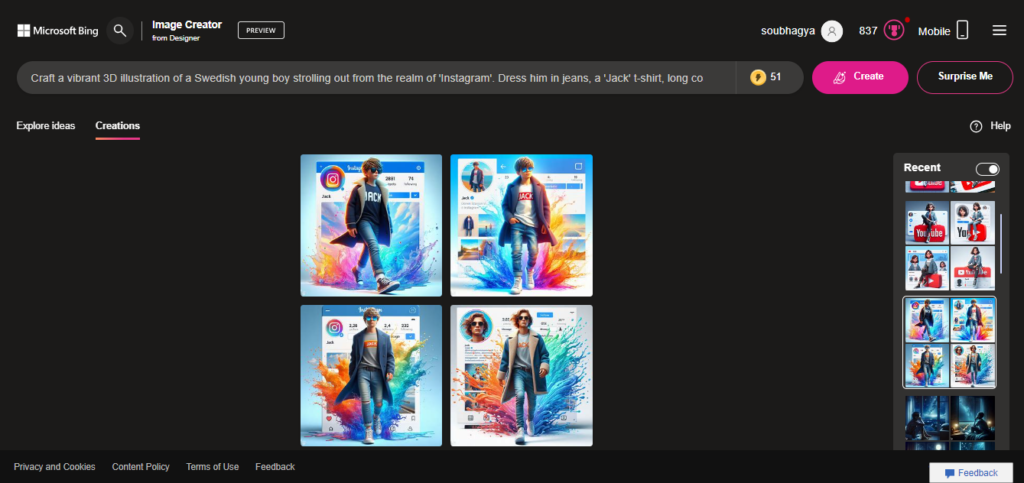
Type your prompt into the text box and generate the image. If needed, edit the prompt and generate again until you get the desired outcome.
Consider adjusting things like the boy’s pose, outfit details, facial expression, camera angle, lighting, and more.
Add Your Face to AI images with Remaker AI
The next step is to make the AI image you previously created more personal by integrating your actual face. We’ll use the face swap capability on remaker.ai to merge your selfies with the AI image.
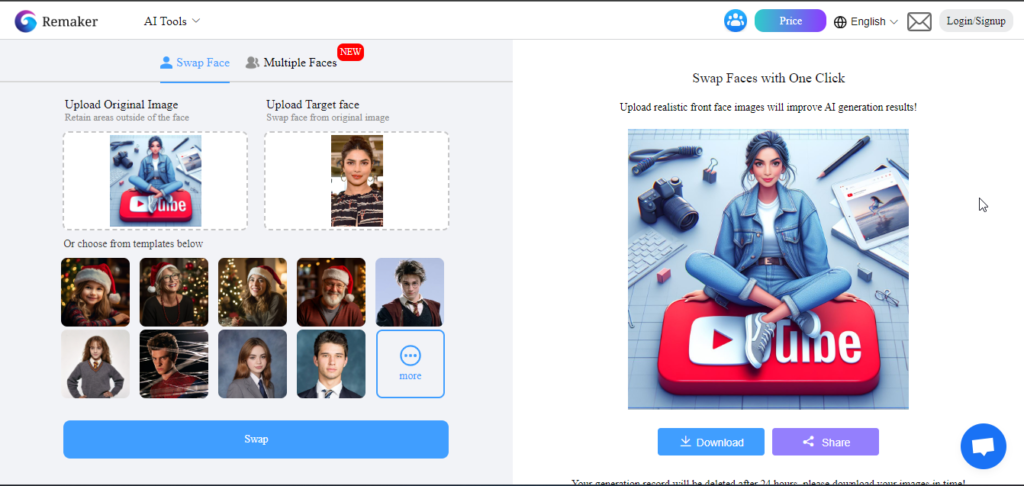
- Visit the face swap tool within remaker.ai.
- Upload the AI image you already generated and downloaded.
- Add high quality, well-lit photos of your own face that you want swapped into the image.
- Click the “Swap” button and remaker.ai will seamlessly replace the face in the AI image with your face from your selfies.
This results in a final image that realistically blends your face into the AI generated picture.