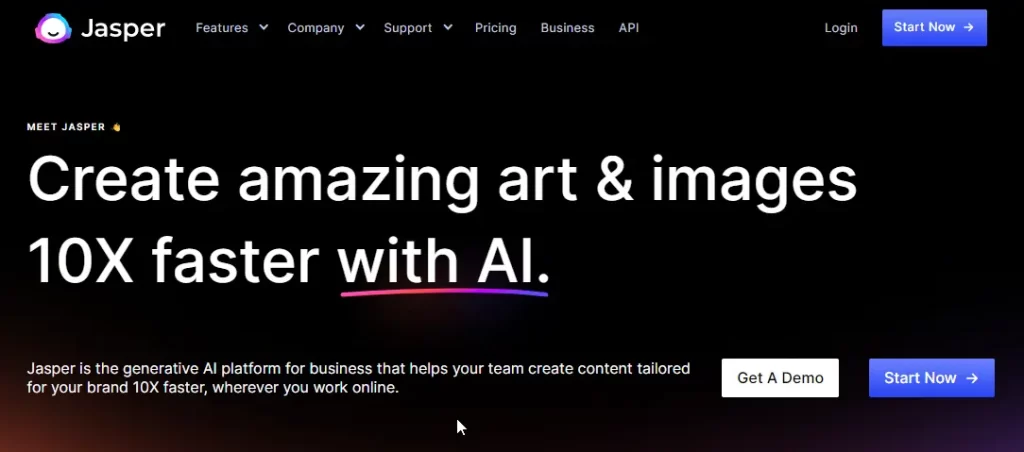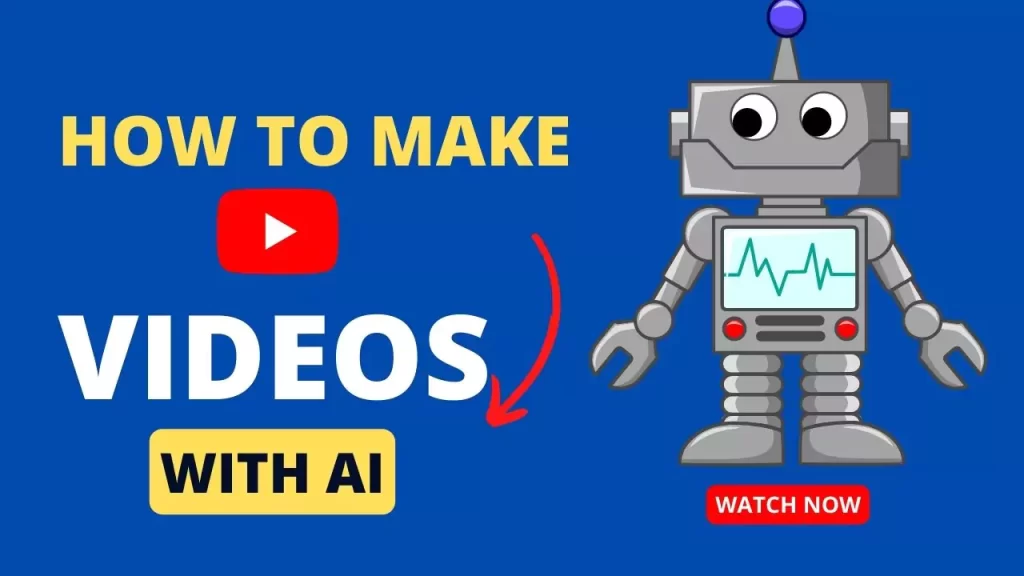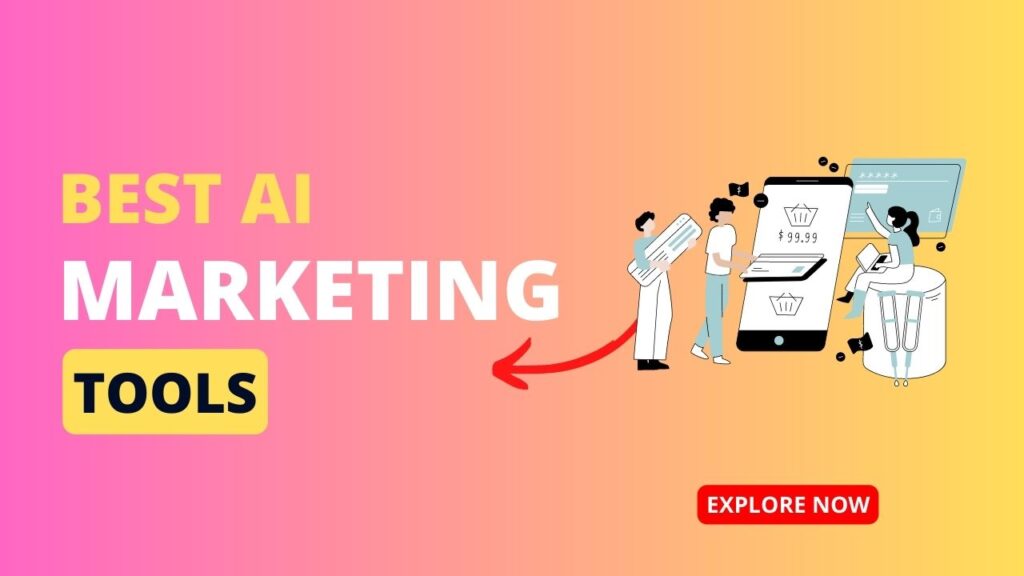Meetings can be boring. Otter AI is a meeting transcription tool that can help you to become more productive and efficient with your meetings.
With the help of Otter AI, you will be able to leverage your work and meetings with the help of AI.
In this article, we are going to review Otter AI to tell you the features, usage, use cases, and other useful features of Otter AI.
Let’s look at the Otter AI review to understand the tool more.
What is Otter AI?
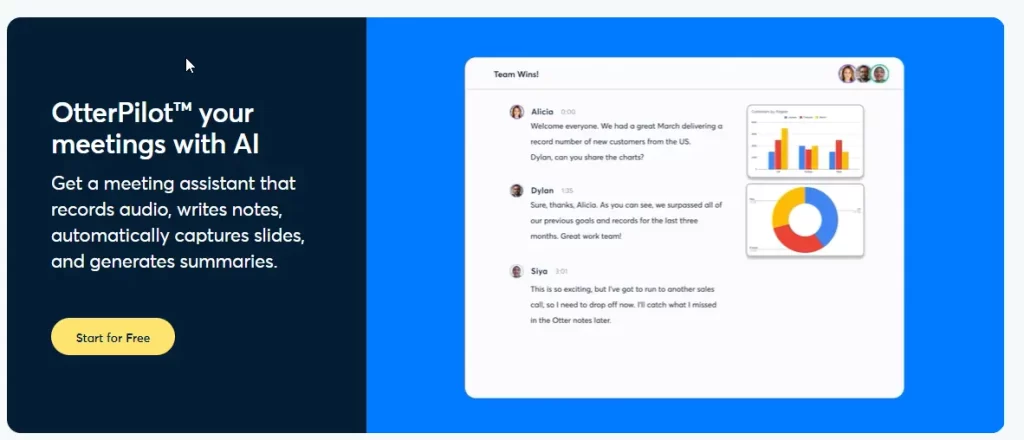
Otter AI is an Artificial Intelligence-based transcription tool that can be helpful for transcribing your Online Meetings.
With the help of automatic speech recognition technology, the tool can convert spoken language into written text accurately and more effectively.
With the help of this tool, you will able to transcribe meetings, interviews, lectures, and other online meetings.
You can also summarise long boring meetings into some words and can save your presentation for later work.
With the help of it, you will be able to change the nature of your online meetings and you will be more efficient and save your most valuable time.
Otter AI can join the meetings on your behalf of you and later you can see the recording and transcription to know more about the meetings.
Otter AI Features
Here are some key features of Otter AI that can be useful for you to learn about.
- Otter Learns your custom vocabulary to give you more accurate transcriptions
- You can control your playback control to sync your text and audio.
- Analytics for usage
- Live Caption for Zoom and google meet
- Search notes by keywords, speaker, and date
- Make highlights and add images
- Export audio, text, and captions
- Automated Summary of Meetings
- Live transcription of recording in the Otter app
- Automated Slide Capture for virtual meetings
Read: 15 Best AI Marketing Tools
Use Cases of Otter AI
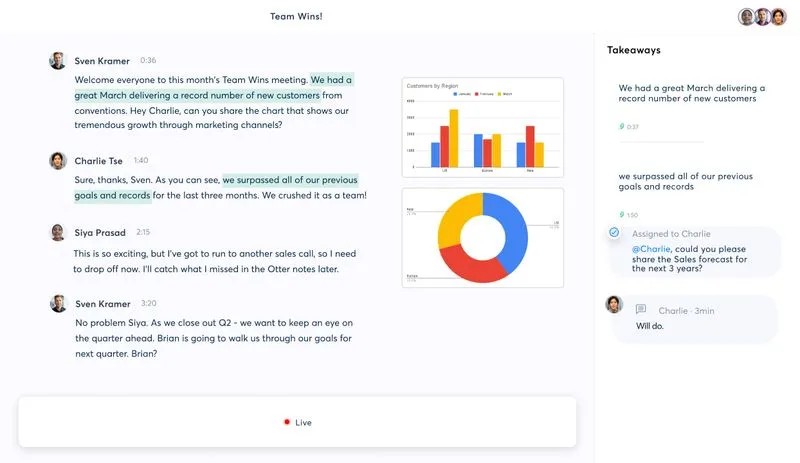
Otter AI can be used for lots of work. Here are some of the use cases of Otter AI that could help you to work more effectively.
- Business Meetings – Meetings can be boring sometimes so you can record and transcript the meeting to get up to date with the meeting. You can make a summary of the meetings.
- Students and Teachers – Students can use the tool to record and get the transcript version of the lectures and Teachers can use this tool to record and share the lecture with other people the video, audio, or text version.
- Researchers, Podcasters, and authors can use this tool to record the interview to get a citation or useful information to use for their good.
- Otter AI can be used by a hearing disability person to understand the meeting with transcripts.
- You can use this tool to record your presentations to share with your employees or colleagues.
There are many use cases of the Otter AI transcription tool. You can use the Best AI Productivity Tools with your work and can do your work more effectively.
Who should use Otter AI?
Otter AI can be used by a wide range of people from individuals to professionals. Otter AI is suitable for those who require accurate and effective transcription of their meetings.
It is more beneficial for:
- Business Professionals need to attend frequent meetings and have to attend their meetings in order to understand the requirement of their bosses or client.
- Students and educators to access the study material later or revise the subject later.
- Researchers, Authors, journalists, and podcasters need to have the transcription of their meetings and require to document their meetings.
- Individuals who can’t hear also get benefited from the live transcriptions.
There are plenty of people who can be benefited from the Otter AI transcription services. It can be a useful tool for lots of people.
Read: How To Make YouTube Videos Using AI Tools
Otter AI Pricing
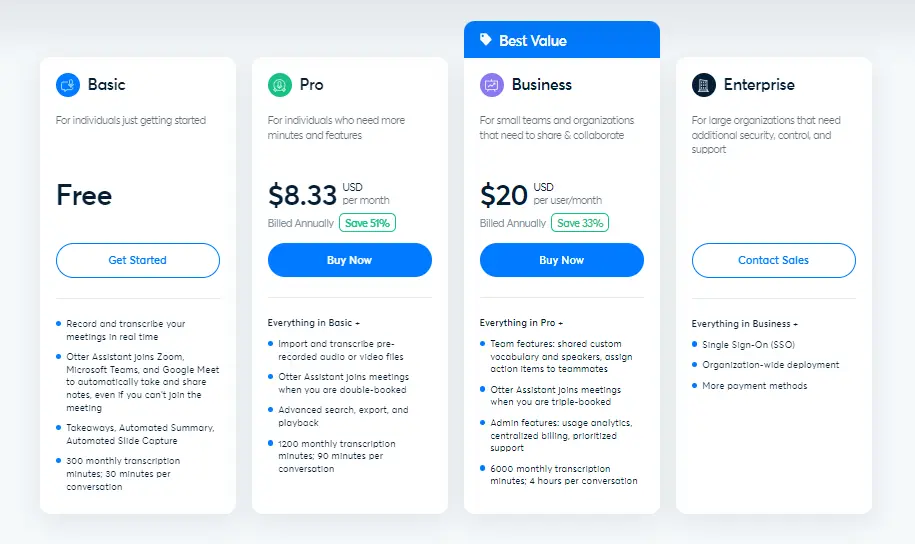
Otter AI offers different pricing plans for different types of usage.
- Free Plan – Otter AI has a limited free plan for 300 Monthly Minutes transcribed, 30 minutes per conversion, (i.e. 10 conversations per month), and can be able to import and transcribe 3 audio or video files in a lifetime.
- Pro Plan – The pro plan is $8.33 per month with 1200 minutes transcribed per month with 90 minutes per conversation and can be imported and transcribed 10 audio or video files per month.
- Business Plan – The business plan is $20 per month with 6000 minutes transcribed per month with 4 hours per conversation and can be imported and transcribed unlimited audio and video files.
Otter AI FAQ
Conclusion
Otter AI is a powerful transcription tool that can be used by lots of people for a wide range of tasks.
With the help of AI technology, you can transcribe meetings, interviews, and podcasts in real-time.
You can also save your presentation meeting with the docs. It can be a useful tool for lots of people.
Overall, Otter AI is a good AI tool for transcribing meetings.