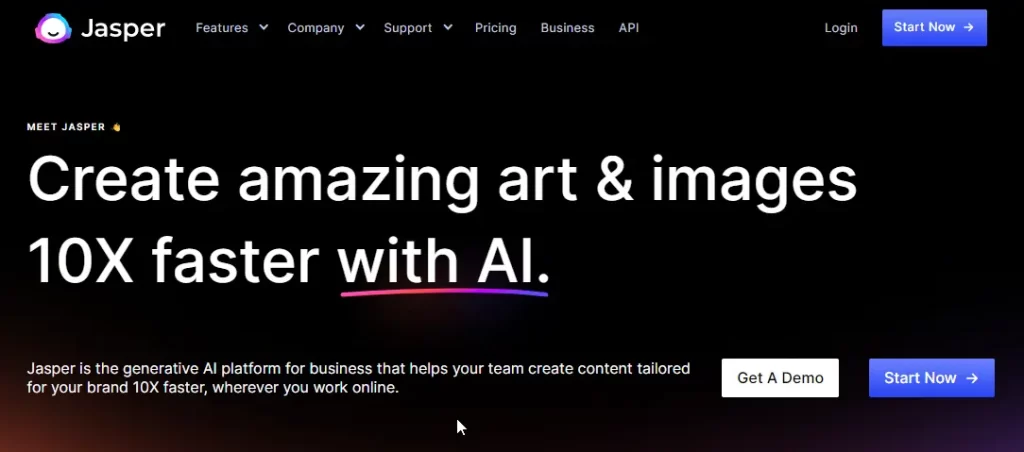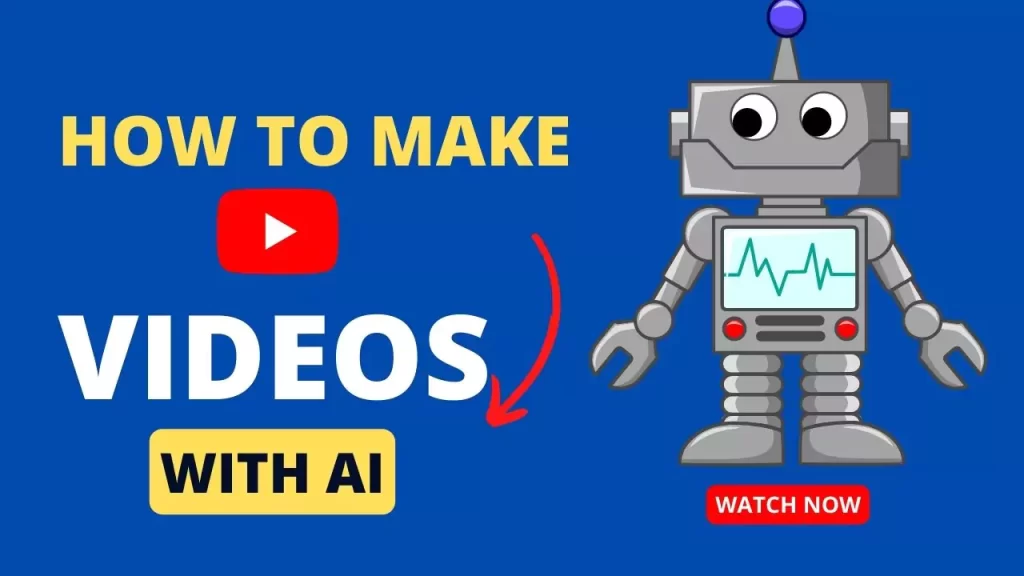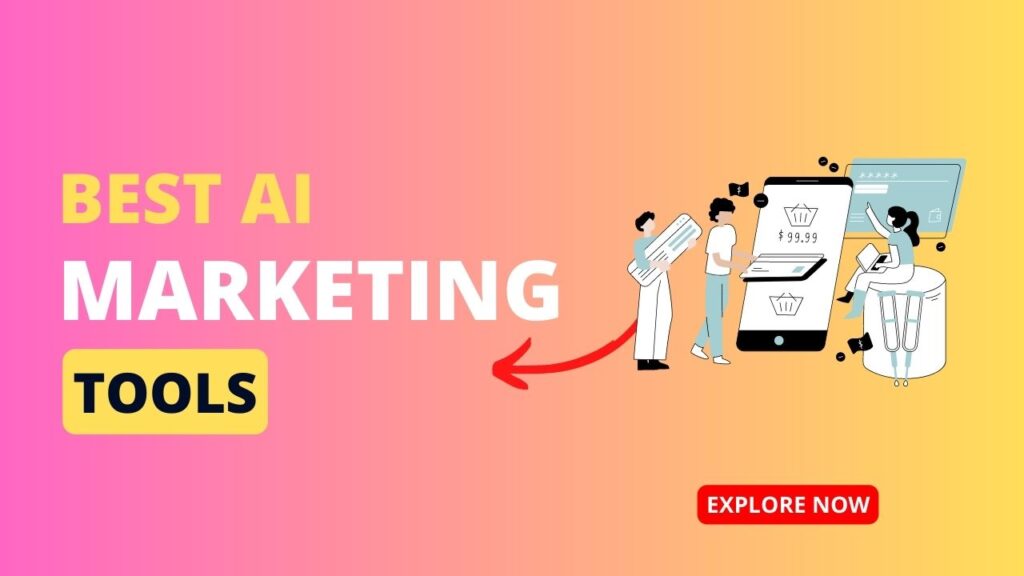In this world of AI and you can do really complex and time taking tasks in seconds. With the help of AI tools like Galileo AI, you can design website mockups in a few seconds.
Galileo AI is an AI design tool that helps users to generate website designs, and app design mockups in seconds. It also adds AI-generated graphics and images for your convenience and use.
This AI tool is an incredible feature where you don’t have to spend hours of time coding or designing web apps or mockups.
But you have to make some changes for your own use and polish the design for your use case.
What is Galileo AI?
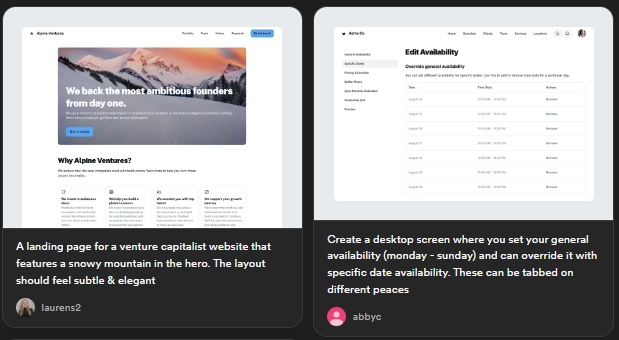
Galileo AI is a generative AI tool tool that generates UI design with text and image prompts.
It is the best tool for designers and builders. You can use this tool to generate mobile app design, website design, web app design, and any pages you want to design for your website or app.
Then you will able to export this to Figma to customize according to your use cases.
Then you can use the code and design that was generated by Galileo AI. You can try Galileo AI for free with 200 credits and can export up to 3 designs to Figma.
With these 200 credits, you can generate up to 20 designs.
Features of Galileo AI
You can take the design to the next step using this tool. Galelio AI made it possible to use text and image prompts to create UI designs to use in websites and apps.
- Text to UI – Galileo AI makes it possible to generate UI designs from text prompts. You can give prompts to the tools and it will generate an awesome design and you can tweak and alter the design as you like.
- Image to UI – Galileo AI also makes it possible to generate UI designs from an image. You can use a visual to give guidance for design style, elements, and the type of design you want to generate.
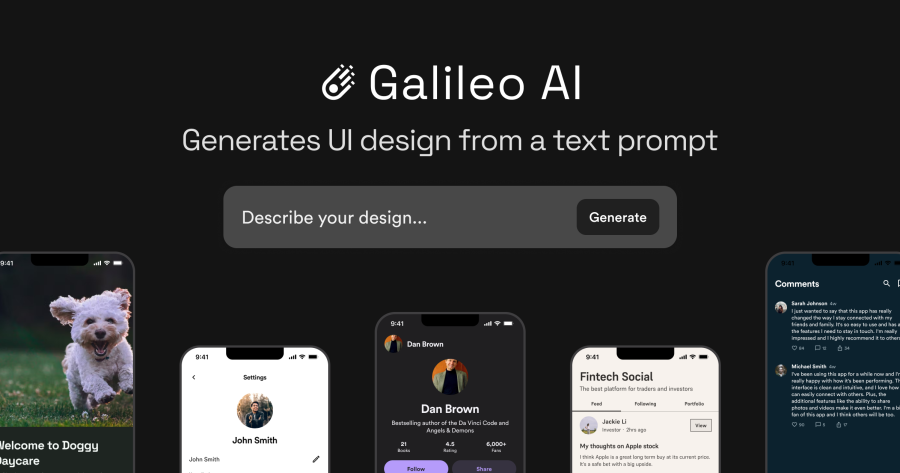
Pricing of Galileo AI
Here is the pricing structure of Galileo AI.
- Standard Plan – $19/month with 1200 credits per month (approx. 120 designs generated and edits)
- Pro Plan – $39/month with 3000 credits/month (approx. 300 designs generation and edits)
- Free Plan – 200 Credits and can export 3 designs to Figma. You can generate up to 20 designs.
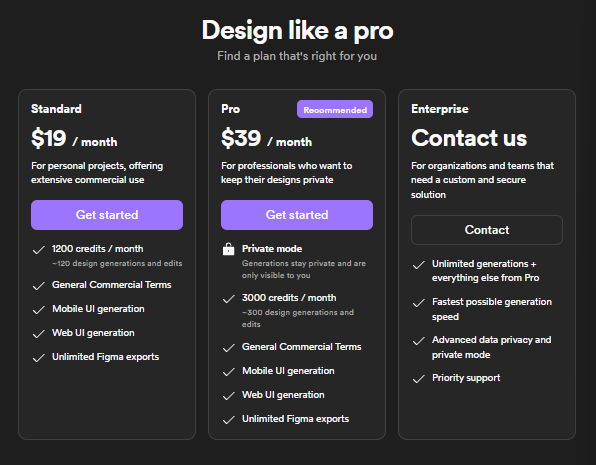
The Pro Plan gives you the option to use private mode for your designs which is only visible to you but in the standard plan, the design you have generated will be shown in the explore feed. Both plans give you the general commercial terms of use.
They have clear instructions: only standard and pro plan subscribers and enterprise customers are allowed to use any designs they generate from Galileo for commercial use.
How to use Galileo AI to Generate UI Designs
Using Galileo AI is very easy, follow these instructions to learn more about how you can use it.
- Go to usegalileo.ai and sign up.
- Then describe your design in detail.
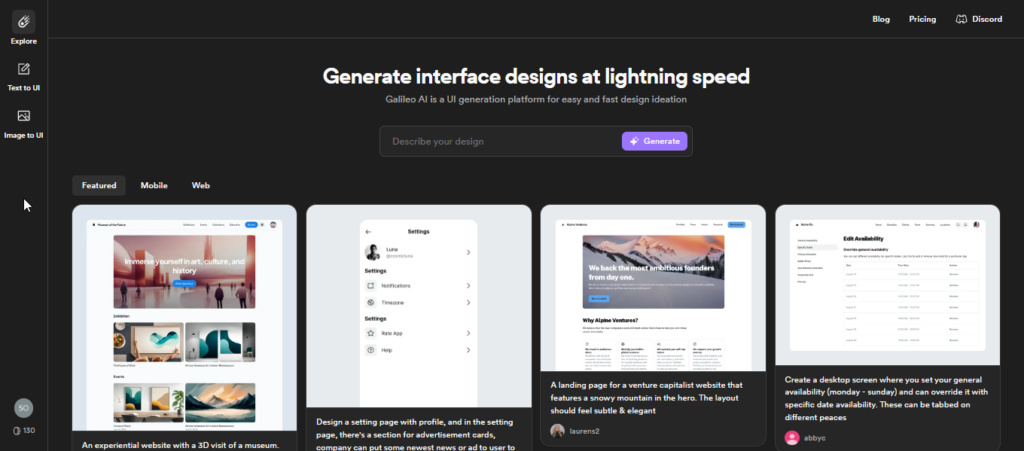
- You can choose to generate a design from “Text to UI” or “Image to UI”.
- Select “Text to UI” to generate design from text prompts.
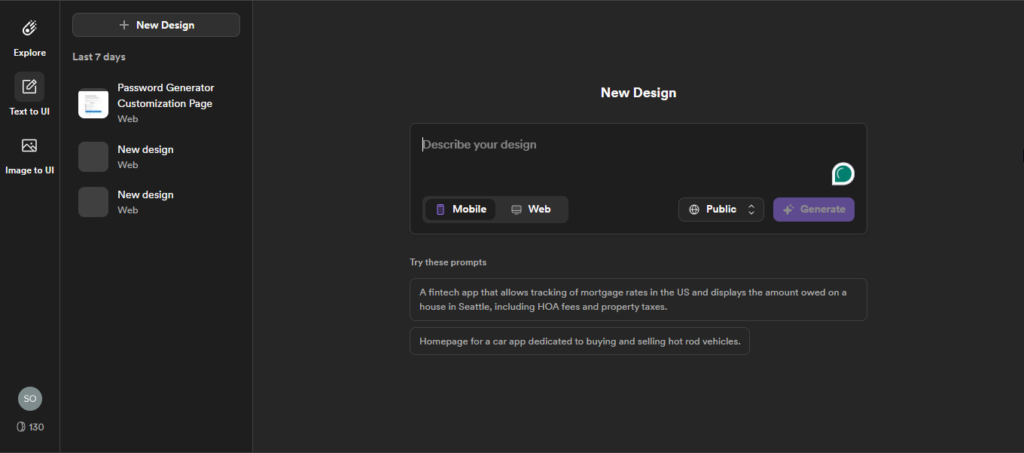
- Select “Image to UI” to generate the design from text prompts.
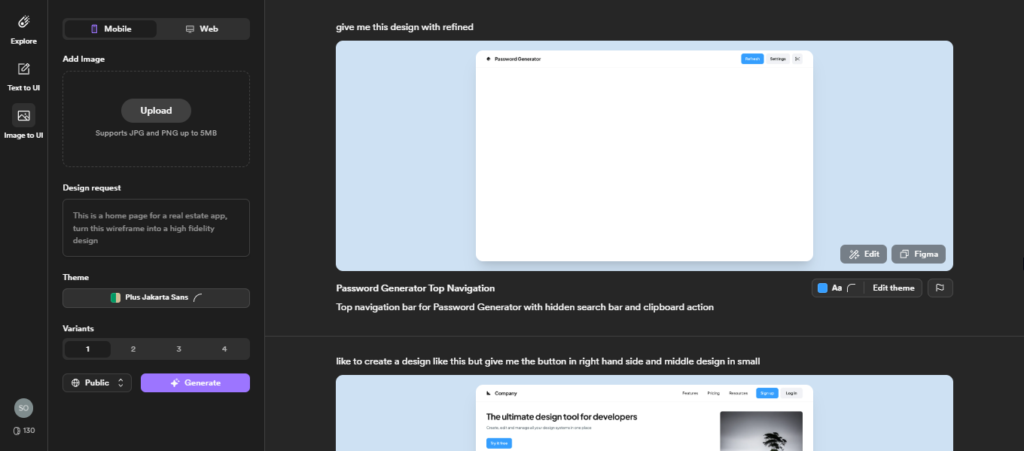
You can upload an image, and then you can tell prompts. it will generate the desired results.
You can make changes to designs after the result if you want any changes.
This tool will generate the first iteration of designs then you have to make changes according to your use case or design requirement to make it useful.
You can copy the design to the Figma board for further work.
Conclusion
Galileo AI is useful for design assistants and for generating initial design mockups. This tool will save lots of time for indie hackers, occasional UI designers, and professional UI designers.
So if you have an app, website, or other digital product needing a beautiful professional design, take Galileo AI for a spin today. In mere minutes, you can generate beautiful designs to bring your concepts to life and appeal to modern users.