Bard is now known as Gemini. Google has renamed the chatbot powered by Gemini LLM with the model itself and launched an Android and iOS app.
Google also released the paid version of Gemini known as Gemini Advance.
In this article, we will know how you can access the new Gemini app on Android and iOS with the paid version.
Google is trying to keep pace with Microsoft Copilot and Chatbot to bring a unified experience to Google products with new AI developments in Gemini LLM.
Google is adding a paid version of the chatbot, Gemini Advance which will be available at $20 per month with the Google One subscription family.
It offers access to Google’s powerful Gemini Ultra model with 2TB of cloud storage included.
How to access Gemini on the Web?
You can access Gemini like you had access when it was known as Bard. You can get access to it by going to Gemini.google.com. and you can start chatting like before.
Google also released the paid tier known as Gemini Advanced, which comes with their most capable AI model, Ultra 1.0 which is designed for highly complex tasks and for high performance.
The paid plan also included 2 TB of storage and will also be available for Gemini in Gmail, Docs, and more.
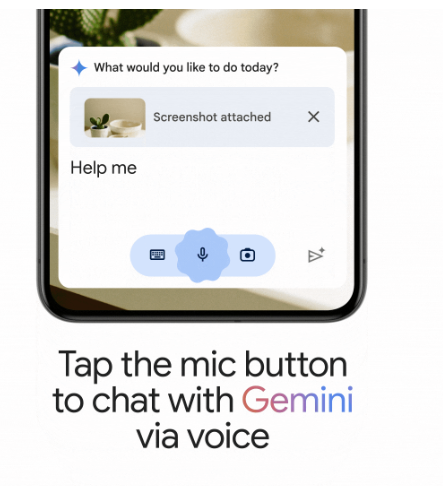
How to use Gemini for Android and iOS
You can now use Gemini and Gemini Advance with the new Android and in the Google app on iOS. With the Gemini app on your phone, you can now get help for different kinds of types.
Android:
You can access the Gemini app by downloading it from Playstore.
- Go to Playstore, then download the Gemini app.
- Sign up for it.
- Start using it.
iOS:
On iOS you can access the Gemini app straight from the Google app. Just tap the Gemini toggle and chat with Gemini to supercharge your creativity with it.
You can use this to create custom images, get help with your homework, and for personal use.
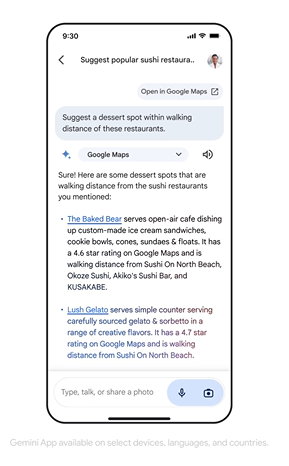
Also Read:


